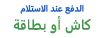-
English
-
JOD
- تسجيل الدخول
-
الدعم
- الإلكترونيات
- مستلزمات الحيوانات
- الجمال والعطور
- معدات صناعية
- المنزل والحديقة
- القرطاسيات
- الرياضة
- الصحة
- الغذاء
- الأزياء
- الأطفال والألعاب
- الكتب
- نباتات و زهور
- منتجات وطنية




FANTECH AC5001 MEOW KITTY EARS FOR HEADSET - SAKURA EDITION
(0
التقييمات)
يتم بيعها عبر:
Midas
Midas
رقم المنتج:
3308_73005_0
3308_73005_0
التسليم خلال 1 يوم
سياسة الإسترجاع و الإسترداد
اقرأ المزيدسياسة الضمان
اقرأ المزيدسياسة الشحن
اقرأ المزيدتوصيل بدون تواصل
اقرأ المزيداستلام شخصي
اقرأ المزيدسياسة الإسترجاع
سياسة الإرجاع الخاصة بـ ICN
في ICN، رضا عملائنا هو أولويتنا القصوى، ونحن نسعى دائمًا لضمان أن تكون تجربة التسوق عبر منصتنا تجربة ممتعة وسلسة. إذا لم تكن راضيًا عن المنتج الذي قمت بشرائه لأي سبب من الأسباب، يمكنك الاستفادة من سياسة الإرجاع المرنة لدينا.
سياسة الإرجاع المجاني:
نحن نوفر لك إمكانية إرجاع المنتجات بشكل مجاني خلال 3 أيام من تاريخ استلامك للمنتج. لضمان إتمام عملية الإرجاع بسهولة، يُرجى ملاحظة الشروط التالية:
شروط الإرجاع:
1. حالة المنتج:
- يجب أن يكون المنتج في حالته الأصلية كما تم تسليمه.
- يجب ألا يكون قد تم استخدام المنتج أو تعديله بأي شكل من الأشكال.
- يجب أن تكون جميع الأجزاء والملحقات التي تم إرسالها مع المنتج موجودة وغير متضررة.
- يجب أن يتم إرجاع المنتج في العبوة الأصلية (إن وجدت)، بما في ذلك جميع العلامات والتغليف.
2. الفئات غير المؤهلة للإرجاع:
- بعض المنتجات غير القابلة للإرجاع مثل المواد الاستهلاكية (مثل مستحضرات التجميل المفتوحة أو المواد الغذائية التي تم استخدامها)، أو العناصر التي تنتهك الصحة والسلامة.
- المنتجات التي تم التعديل عليها، أو تخصيصها بناءً على طلب العميل، أو التي تم إتلافها بعد الاستلام.
- المنتجات الرقمية أو البرمجيات غير القابلة للاسترجاع بعد استخدامها.
3. الفترة الزمنية:
- يجب تقديم طلب الإرجاع في غضون 3 أيام من تاريخ استلام المنتج.
- بعد مرور هذه الفترة، لن نتمكن من قبول أي طلبات إرجاع للمنتج.
4. عملية الإرجاع:
- لبدء عملية الإرجاع، يرجى الاتصال بخدمة العملاء من خلال القنوات المتاحة مثل الواتساب أو الهاتف على الأرقام التالية:
- واتساب: 0788817222
- هاتف: 0788819222
- فريق خدمة العملاء لدينا سيكون على استعداد لمساعدتك في جميع الخطوات اللازمة، وسيقوم بإرشادك حول إجراءات إعادة المنتج.
5. تكاليف الإرجاع:
- لا توجد أي رسوم إضافية للإرجاع خلال فترة الثلاثة أيام.
- سنقوم بتنسيق عملية استلام المنتج من موقعك بشكل مجاني.
6. عملية استرداد المبلغ:
- بعد استلام المنتج من قبلكم، سيتم فحصه من قبل فريقنا للتأكد من أنه يستوفي شروط الإرجاع.
- بمجرد التأكد من حالة المنتج وأنه يطابق الشروط، سنقوم ببدء عملية استرداد المبلغ.
- سيتم رد المبلغ من خلال وسيلة الدفع الأصلية التي تم استخدامها في الشراء، أو بناءً على اتفاق مسبق مع العميل حول طرق أخرى لاسترداد المبلغ.
- تستغرق عملية استرداد المبلغ 3-7 أيام عمل بناءً على الطريقة التي تم الدفع بها في البداية.
7. استبدال المنتج:
- في حال رغبتك في استبدال المنتج بدلاً من استرداد المبلغ، يمكنك طلب استبداله بمنتج آخر.
- عملية الاستبدال تتبع نفس شروط الإرجاع، حيث يجب أن يكون المنتج في حالته الأصلية.
- في حال كان هناك فرق في السعر بين المنتجين، سيتم تحصيل الفرق أو إرجاعه وفقًا للسعر الجديد.
8. المنتجات التالفة أو ذات العيوب:
- إذا استلمت منتجًا تالفًا أو به عيب مصنعي، فيجب التواصل معنا في أقرب وقت ممكن.
- سنقوم بتوفير إجراءات فورية لاستبدال المنتج أو استرداد قيمته بالكامل بدون أي تكلفة إضافية.
الاستثناءات:
- العروض الخاصة أو المنتجات المخفضة قد تكون غير مؤهلة للعودة، وسيتم توضيح ذلك على صفحة المنتج.
- يُرجى مراجعة تفاصيل المنتج والعرض الخاص به قبل الشراء لمعرفة إمكانية الإرجاع.
أهم النصائح عند إرجاع المنتج:
- احتفظ بفواتيرك وبطاقات الشراء.
- احرص على عدم إتلاف العبوة أو المنتج.
- قم بمراجعة المنتج فور استلامه للتأكد من سلامته قبل الاستخدام.
في ICN، نحن ملتزمون بجعل تجربة التسوق الخاصة بك مميزة وخالية من المتاعب. إذا كان لديك أي استفسار بخصوص عملية الإرجاع أو تحتاج إلى مساعدة إضافية، لا تتردد في التواصل مع فريقنا في أي وقت. نحن هنا لخدمتك!
خدمة العملاء:
- واتساب: 0788817222
- هاتف: 0788819222
- تطبيق ICN: www.icn.com/mobile/download
- موقع ICN: www.icn.com
سياسة الضمان
توفر لك ICN ضمان عام على جميع المنتجات المتوفرة بها ؛ في حال كان هناك خلل مصنعي أو أن المنتج غير مطابق للمواصفات المذكورة في ICN , سيتكفل بهذا الضمان البائع ، وينطبق على هذا المنتج أيضا ضمان الشركة الأم أو الضمان الخاص في البائع
إغلاق
توصيل بدون تواصل
توصيل بدون تواصل هذا يعني أنه في حال قمت بإختيار التوصيل الى العنوان بدلاً من الإستلام الشخصي , والدفع المسبق من خلال وسائل الدفع الالكتروني , هذا يعني أن موظف التوصيل سيقوم بتوصيل طلبك الى العنوان المحدد ووضع الطلب عند بوابة العنوان , أو من الممكن أن ينوب شخص أخر أنت تعرفه عنك في استلامه
استلام شخصي
في حال اختيارك الإستلام الشخصي هذا يعني بأنه بعد اتمام عملية الشراء من ICN يتم تزويدك برمز المرور الخاص بطلبك عبر بريدك الإلكتروني , ولن يتم تسليم طلبك لك الا من خلال تزويد موظف التوصيل برمز المرور وذلك للتحقق من هويتك.
(0
تقييم العملاء)
SAKURA EDITION OF THE FANTECH AC5001 MEOW KITTY EARS FOR HEADSET Easily connects to the majority of headsets available. remains stationary even in the most intense gaming conditions. It looks fantastic! Use Meow to swap out your FanTech headset. 1. Place one side of the ear above the headband while Meow and the headset are facing you. 2. Screw in place after pulling firmly. 3. Repeat with the other ear. Click Here for Additional Information. SAKURA EDITION OF THE FANTECH AC5001 MEOW KITTY EARS FOR HEADSET Display More
كن أول من يكتب تقييم
سياسة الإسترجاع و الإسترداد
اقرأ المزيدسياسة الضمان
اقرأ المزيدسياسة الشحن
اقرأ المزيدتوصيل بدون تواصل
اقرأ المزيداستلام شخصي
اقرأ المزيدمنتجات ذات صلة
المنتجات الأكثر مبيعًا
Loading...
Loading...
Loading...
Loading...
Loading...
Loading...
معلومات الاتصال والدعم
رمز ال QR

2022 ICN. جميع الحقوق محفوظة.