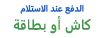-
English
-
JOD
- تسجيل الدخول
-
الدعم
- الإلكترونيات
- مستلزمات الحيوانات
- الجمال والعطور
- معدات صناعية
- المنزل والحديقة
- القرطاسيات
- الرياضة
- الصحة
- الغذاء
- الأزياء
- الأطفال والألعاب
- الكتب
- نباتات و زهور
- منتجات وطنية














لوحة أم Asus ROG Strix Z790-A Gaming AX Wi-Fi LGA1700 DDR5 90MB1E00-M0EAY0
(0
التقييمات)
يتم بيعها عبر:
متجر ICN
متجر ICN
رقم المنتج:
3307_75443_0
3307_75443_0
التسليم خلال 1 يوم
سياسة الإسترجاع و الإسترداد
اقرأ المزيدسياسة الضمان
اقرأ المزيدسياسة الشحن
اقرأ المزيدتوصيل بدون تواصل
اقرأ المزيداستلام شخصي
اقرأ المزيدسياسة الإسترجاع
سياسة الإرجاع الخاصة بـ ICN
في ICN، رضا عملائنا هو أولويتنا القصوى، ونحن نسعى دائمًا لضمان أن تكون تجربة التسوق عبر منصتنا تجربة ممتعة وسلسة. إذا لم تكن راضيًا عن المنتج الذي قمت بشرائه لأي سبب من الأسباب، يمكنك الاستفادة من سياسة الإرجاع المرنة لدينا.
سياسة الإرجاع المجاني:
نحن نوفر لك إمكانية إرجاع المنتجات بشكل مجاني خلال 3 أيام من تاريخ استلامك للمنتج. لضمان إتمام عملية الإرجاع بسهولة، يُرجى ملاحظة الشروط التالية:
شروط الإرجاع:
1. حالة المنتج:
- يجب أن يكون المنتج في حالته الأصلية كما تم تسليمه.
- يجب ألا يكون قد تم استخدام المنتج أو تعديله بأي شكل من الأشكال.
- يجب أن تكون جميع الأجزاء والملحقات التي تم إرسالها مع المنتج موجودة وغير متضررة.
- يجب أن يتم إرجاع المنتج في العبوة الأصلية (إن وجدت)، بما في ذلك جميع العلامات والتغليف.
2. الفئات غير المؤهلة للإرجاع:
- بعض المنتجات غير القابلة للإرجاع مثل المواد الاستهلاكية (مثل مستحضرات التجميل المفتوحة أو المواد الغذائية التي تم استخدامها)، أو العناصر التي تنتهك الصحة والسلامة.
- المنتجات التي تم التعديل عليها، أو تخصيصها بناءً على طلب العميل، أو التي تم إتلافها بعد الاستلام.
- المنتجات الرقمية أو البرمجيات غير القابلة للاسترجاع بعد استخدامها.
3. الفترة الزمنية:
- يجب تقديم طلب الإرجاع في غضون 3 أيام من تاريخ استلام المنتج.
- بعد مرور هذه الفترة، لن نتمكن من قبول أي طلبات إرجاع للمنتج.
4. عملية الإرجاع:
- لبدء عملية الإرجاع، يرجى الاتصال بخدمة العملاء من خلال القنوات المتاحة مثل الواتساب أو الهاتف على الأرقام التالية:
- واتساب: 0788817222
- هاتف: 0788819222
- فريق خدمة العملاء لدينا سيكون على استعداد لمساعدتك في جميع الخطوات اللازمة، وسيقوم بإرشادك حول إجراءات إعادة المنتج.
5. تكاليف الإرجاع:
- لا توجد أي رسوم إضافية للإرجاع خلال فترة الثلاثة أيام.
- سنقوم بتنسيق عملية استلام المنتج من موقعك بشكل مجاني.
6. عملية استرداد المبلغ:
- بعد استلام المنتج من قبلكم، سيتم فحصه من قبل فريقنا للتأكد من أنه يستوفي شروط الإرجاع.
- بمجرد التأكد من حالة المنتج وأنه يطابق الشروط، سنقوم ببدء عملية استرداد المبلغ.
- سيتم رد المبلغ من خلال وسيلة الدفع الأصلية التي تم استخدامها في الشراء، أو بناءً على اتفاق مسبق مع العميل حول طرق أخرى لاسترداد المبلغ.
- تستغرق عملية استرداد المبلغ 3-7 أيام عمل بناءً على الطريقة التي تم الدفع بها في البداية.
7. استبدال المنتج:
- في حال رغبتك في استبدال المنتج بدلاً من استرداد المبلغ، يمكنك طلب استبداله بمنتج آخر.
- عملية الاستبدال تتبع نفس شروط الإرجاع، حيث يجب أن يكون المنتج في حالته الأصلية.
- في حال كان هناك فرق في السعر بين المنتجين، سيتم تحصيل الفرق أو إرجاعه وفقًا للسعر الجديد.
8. المنتجات التالفة أو ذات العيوب:
- إذا استلمت منتجًا تالفًا أو به عيب مصنعي، فيجب التواصل معنا في أقرب وقت ممكن.
- سنقوم بتوفير إجراءات فورية لاستبدال المنتج أو استرداد قيمته بالكامل بدون أي تكلفة إضافية.
الاستثناءات:
- العروض الخاصة أو المنتجات المخفضة قد تكون غير مؤهلة للعودة، وسيتم توضيح ذلك على صفحة المنتج.
- يُرجى مراجعة تفاصيل المنتج والعرض الخاص به قبل الشراء لمعرفة إمكانية الإرجاع.
أهم النصائح عند إرجاع المنتج:
- احتفظ بفواتيرك وبطاقات الشراء.
- احرص على عدم إتلاف العبوة أو المنتج.
- قم بمراجعة المنتج فور استلامه للتأكد من سلامته قبل الاستخدام.
في ICN، نحن ملتزمون بجعل تجربة التسوق الخاصة بك مميزة وخالية من المتاعب. إذا كان لديك أي استفسار بخصوص عملية الإرجاع أو تحتاج إلى مساعدة إضافية، لا تتردد في التواصل مع فريقنا في أي وقت. نحن هنا لخدمتك!
خدمة العملاء:
- واتساب: 0788817222
- هاتف: 0788819222
- تطبيق ICN: www.icn.com/mobile/download
- موقع ICN: www.icn.com
سياسة الضمان
توفر لك ICN ضمان عام على جميع المنتجات المتوفرة بها ؛ في حال كان هناك خلل مصنعي أو أن المنتج غير مطابق للمواصفات المذكورة في ICN , سيتكفل بهذا الضمان البائع ، وينطبق على هذا المنتج أيضا ضمان الشركة الأم أو الضمان الخاص في البائع
إغلاق
توصيل بدون تواصل
توصيل بدون تواصل هذا يعني أنه في حال قمت بإختيار التوصيل الى العنوان بدلاً من الإستلام الشخصي , والدفع المسبق من خلال وسائل الدفع الالكتروني , هذا يعني أن موظف التوصيل سيقوم بتوصيل طلبك الى العنوان المحدد ووضع الطلب عند بوابة العنوان , أو من الممكن أن ينوب شخص أخر أنت تعرفه عنك في استلامه
استلام شخصي
في حال اختيارك الإستلام الشخصي هذا يعني بأنه بعد اتمام عملية الشراء من ICN يتم تزويدك برمز المرور الخاص بطلبك عبر بريدك الإلكتروني , ولن يتم تسليم طلبك لك الا من خلال تزويد موظف التوصيل برمز المرور وذلك للتحقق من هويتك.
(0
تقييم العملاء)
Asus ROG Strix Z790-A Gaming AX Wi-Fi LGA1700 DDR5 Motherboard 90MB1E00-M0EAY0 More about Asus Strix Z790-A DDR5 ROG STRIX Z790-A GAMING WIFI Well-versed in style, performance, cooling, and connectivity, the DDR5 variant of the ROG Strix Z790-A exudes the same balance as its D4 brethren, but after taking a master class in memory. A robust VRM topped with stout silver heatsinks comfortably articulates power for the latest Intel ® 13 th Gen Core processors, while PCIe 5.0, WiFi 6E, and high-speed USB flesh out the board’s fluency across a variety of disciplines. And a vast collection of tuning options and utilities derived from its ROG heritage are the icing on top. WIFI 6E Onboard WiFi 6E technology takes advantage of newly available spectrum in the 6 GHz band to provide up to seven 160 MHz channels for ultrafast throughput and better performance in dense wireless environments. * WiFi 6E availability and features are dependent on regulatory limitations and co-existence with 5 GHz WiFi. 2.5G Ethernet Low-latency gaming, speedy file transfers, and high-resolution video streaming are among the many perks of onboard Intel ® 2.5 Gbps Ethernet. UNDENIABLY ROG STRIX The ROG Strix Z790-A boldly embraces the light, for an alternate take on build themes to its dark and brooding brother, the Strix Z790-F. Silver metallic heatsinks pop against a dark PCB backdrop and call attention to the board’s high capacity for thermal management. A transparent layer on the I/O shield adds a unique touch and emphasizes the customizable RGB logo below. The whole design is tied together with ROG-centric detailing on the board, heatsinks, and I/O shield for a vibrant and futuristic outlook. Pair the Strix Z790-A with other products from the diverse ROG ecosystem to create a fully-customized gaming setup that reflects your personal style. Specification of Asus Strix Z790-A DDR5 CPU Intel ® Socket LGA1700 for Intel ® Core™ 14th & 13th Gen Processors, Intel ® Core™ 12th Gen, Pentium ® Gold and Celeron ® Processors* Supports Intel ® Turbo Boost Technology 2.0 and Intel ® Turbo Boost Max Technology 3.0** * Refer to www.asus.com for CPU support list. ** Intel ® Turbo Boost Max Technology 3.0 support depends on the CPU types. Chipset Intel ® Z790 Chipset Memory 4 x DIMM, Max. 192GB, DDR5 7800+(OC)/7600(OC)/7400(OC)/7200(OC)/7000(OC)/6800(OC)/6600(OC)/6400(OC)/ 6200(OC)/6000(OC)/5800(OC)/5600/5400/5200/5000/4800 Non-ECC, Un-buffered Memory* Dual Channel Memory Architecture Supports Intel ® Extreme Memory Profile (XMP) OptiMem II * Supported memory types, data rate (speed), and number of DRAM modules vary depending on the CPU and memory configuration, for more information please refer to CPU/Memory Support under the Support tab or visit https://www.asus.com/support/ * Non-ECC, un-buffered DDR5 memory supports On-Die ECC function. Graphics 1 x DisplayPort** 1 x HDMI ® port*** * Graphics specifications may vary between CPU types. Please refer to www.intel.com for any updates. ** Supports max. 8K@60Hz as specified in DisplayPort 1.4. *** Supports 4K@60Hz as specified in HDMI 2.1. **** VGA resolution support depends on processors’ or graphic cards’ resolution. Expansion Slots Intel ® 13th & 12th Gen Processors 1 x PCIe 5.0 x16 slot Intel ® Z790 Chipset 2 x PCIe 4.0 x16 slots (support x4 mode) 1 x PCIe 3.0 x1 slot * Please check the PCIe bifurcation table on the support site (https://www.asus.com/support/FAQ/1037507/). ** To ensure compatibility of the device installed, please refer to https://www.asus.com/support/ for the list of supported peripherals. Storage Total supports 4 x M.2 slots and 4 x SATA 6Gb/s ports* Intel ® 13th & 12th Gen Processors M.2_1 slot (Key M), type 2242/2260/2280/22110 (supports PCIe 4.0 x4 mode) Intel ® Z790 Chipset M.2_2 slot (Key M), type 2242/2260/2280 (supports PCIe 4.0 x4 mode) M.2_3 slot (Key M), type 2242/2260/2280/22110 (supports PCIe 4.0 x4 mode) M.2_4 slot (Key M), type 2242/2260/2280 (supports PCIe 4.0 x4 & SATA modes) 4 x SATA 6Gb/s ports* * Intel ® Rapid Storage Technology supports PCIe RAID 0/1/5/10, SATA RAID 0/1/5/10. Ethernet 1 x Intel ® 2.5Gb Ethernet ASUS LANGuard Wireless & Bluetooth Wi-Fi 6E 2×2 Wi-Fi 6E (802.11 a/b/g/n/ac/ax) Supports 2.4/5/6GHz frequency band* Bluetooth ® v5.3 * WiFi 6E 6GHz regulatory may vary between countries. ** The Bluetooth version may vary, please refer to the Wi-Fi module manufacturer’s website for the latest specifications. USB Rear USB (Total 10 ports) 1 x USB 3.2 Gen 2×2 port (1 x USB Type-C ® ) 3 x USB 3.2 Gen 2 ports (2 x Type-A + 1 x USB Type-C ® ) 4 x USB 3.2 Gen 1 ports (4 x Type-A) 2 x USB 2.0 ports (2 x Type-A) Front USB (Total 7 ports) 1 x USB 3.2 Gen 2×2 connector (supports USB Type-C ® with up to 30W PD Fast-charge) 1 x USB 3.2 Gen 1 header supports 2 additional USB 3.2 Gen 1 ports 2 x USB 2.0 headers supports 4 additional USB 2.0 ports Audio ROG SupremeFX 7.1 Surround Sound High Definition Audio CODEC ALC4080 Impedance sense for front and rear headphone outputs Supports: Jack-detection, Multi-streaming, Front Panel Jack-retasking High quality 120 dB SNR stereo playback output and 113 dB SNR recording input Supports up to 32-Bit/384 kHz playback Audio Features SupremeFX Shielding Technology Savitech SV3H712 AMP Rear optical S/PDIF out port Premium audio capacitors Audio cover *The rear panel Line out port does not support spatial audio. If you wish to use spatial audio make sure to connect your audio output device to the audio jack on the front panel of your chassis. Back Panel I/O Ports 1 x USB 3.2 Gen 2×2 port (1 x USB Type-C ® ) 3 x USB 3.2 Gen 2 ports (2 x Type-A, 1 x USB Type-C ® ) 4 x USB 3.2 Gen 1 ports (4 x Type-A) 2 x USB 2.0 ports (2 x Type-A) 1 x DisplayPort 1 x HDMI ® port 1 x Wi-Fi Module 1 x Intel ® 2.5Gb Ethernet port 5 x Audio jacks 1 x Optical S/PDIF out port 1 x BIOS FlashBack™ button 1 x Clear CMOS button *The rear panel Lime (Line out) port does not support spatial audio. If you wish to use spatial audio make sure to connect your audio output device to the audio jack on the front panel of your chassis. Internal I/O Connectors Fan and Cooling related 1 x 4-pin CPU Fan header 1 x 4-pin CPU OPT Fan header 1 x 4-pin AIO Pump header 5 x 4-pin Chassis Fan headers Power related 1 x 24-pin Main Power connector 2 x 8-pin +12V Power connectors Storage related 4 x M.2 slots (Key M) 4 x SATA 6Gb/s ports USB 1 x USB 3.2 Gen 2×2 connector (supports USB Type-C ® ) 1 x USB 3.2 Gen 1 header supports 2 additional USB 3.2 Gen 1 ports 2 x USB 2.0 headers support 4 additional USB 2.0 ports Miscellaneous 3 x Addressable Gen 2 headers 1 x Aura RGB header 1 x CPU Over Voltage jumper 1 x Front Panel Audio header (AAFP) 1 x 20-3 pin System Panel header with Chassis intrude function 1 x Thermal Sensor header 1 x Thunderbolt™ header Special Features Extreme Engine Digi+ – 5K Black Metallic Capacitors ASUS Q-Design M.2 Q-Latch PCIe Slot Q-Release Q-DIMM Q-LED (CPU [red], DRAM [yellow], VGA [white], Boot Device [yellow green]) Q-Slot ASUS Thermal Solution M.2 heatsink backplate M.2 heatsink VRM heatsink design ASUS EZ DIY – BIOS FlashBack™ button – BIOS FlashBack™ LED – Clear CMOS button – CPU Socket lever protector – ProCool II – Pre-mounted I/O shield – SafeSlot – SafeDIMM Aura Sync – Aura RGB header – Addressable Gen 2 headers Software Features ROG Exclusive Software GameFirst VI ROG CPU-Z Sonic Studio III + Sonic Studio Virtual Mixer + Sonic Suite Companion Sonic Radar III DTS ® Sound Unbound UEFI BIOS AI Overclocking Guide ASUS EZ DIY – ASUS CrashFree BIOS 3 – ASUS EZ Flash 3 – ASUS UEFI BIOS EZ Mode FlexKey MemTest86 BIOS 256 Mb Flash ROM, UEFI AMI BIOS Manageability WOL by PME, PXE Accessories Cables 2 x SATA 6Gb/s cables Additional Cooling Kit 1 x Thermal pad for M.2 Miscellaneous 1 x ASUS Wi-Fi moving antennas 1 x Cable ties package 1 x M.2 backplate Q-Latch package 1 x M.2 Q-Latch package 1 x ROG key chain 1 x ROG Strix stickers 1 x ROG Strix thank you card 2 x M.2 Rubber Packages 1 x M.2 backplate Rubber Package Documentation 1 x User guide Form Factor ATX Form Factor 12 inch x 9.6 inch ( 30.5 cm x 24.4 cm ) For more information about this product visit official website of Asus Asus For more related products visit us at our website PC Circle
كن أول من يكتب تقييم
سياسة الإسترجاع و الإسترداد
اقرأ المزيدسياسة الضمان
اقرأ المزيدسياسة الشحن
اقرأ المزيدتوصيل بدون تواصل
اقرأ المزيداستلام شخصي
اقرأ المزيدمنتجات ذات صلة
المنتجات الأكثر مبيعًا
Loading...
Loading...
Loading...
Loading...
Loading...
Loading...
معلومات الاتصال والدعم
رمز ال QR

2022 ICN. جميع الحقوق محفوظة.
















![لوحة مفاتيح رقمية USB محمولة [ K-015 ]](https://www.icn.com//storage/uploads/all/67287f2f851c0.webp)